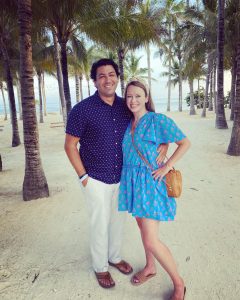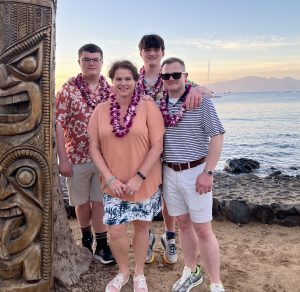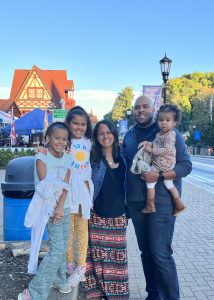Raise your hand if you would like to receive fewer bad emails.
Me, too.
Tragically, this article won’t tell you how to make your inbox less annoying.
Nope, this article is all about your outbox.
It’s about how to write and send less sucky emails of your own.
It’s about how you can make the business world a better place, one email at a time.
Keep reading to learn five email writing tips that will cause your boss, colleagues and clients to praise your name and call you blessed. Or, at a minimum, perhaps they’ll actually read and respond to your emails.
P.S. Now that I’m thinking of it, if you forward this article to your friends and people in your department or company and they actually put into action a few of the tips below, perhaps your inbox will reap the benefit, too. Feel free to share, and then cross your fingers.
Reality: Most people put very little thought into their emails.
Would you arrive at an important business meeting in your pajamas? Would you hop on a video call with a client without combing your hair?
(This is 2021, so I fear some people may actually answer sure to these questions. Sigh. Professional appearance is another topic for another day.)
Most people with a modicum of self-respect would answer no. I clutch my pearls at the thought of arriving unkempt to any professional situation.
Yet, on the daily, emails land in my inbox that are careless and disorganized.
Like it or not, your ability to communicate effectively using any medium (but especially email—a critical communications tool we all employ in the business world) directly impacts your reputation.
If your emails are thoughtless, sloppy or annoying, you can bet that’s how people will eventually feel about you.
What’s more, your ability to communicate also impacts how people view your boss, your department and even your company. There’s a trickle-up effect in play here.
Public service announcement: Pay attention to the emails you write.
I’ve been writing emails professionally for two decades. I know, it sounds weird, but it’s true: People hire me to write important emails for them. Why? Because communications (electronic and otherwise) are important, and I’m a word nerd.
I can practically feel your pity right now. Never fear, email writing is just one little thing we do at Thinkwell … our other services—like branding work, logo creation, marketing pieces, videos, websites, etc.—are light years more glamorous.
And … also we’re professional email writers.
Since you can’t hire us to write all of your emails, I’m going to do the next best thing. I’m going to offer you the top five email tips I’ve learned over the last 20 years.
Here goes:
Email tip #1: Compose a descriptive subject line.
I cannot stress enough the importance of this tip. Hence, I’ve listed it first.
Even the most brilliant people I know often skip this step, and those folks are missing out on a simple but highly effective way to make their emails better.
Pretend your email is a book. (Some of them are. Shame on you! More on that topic later.) What would the title be?
Now think of your inbox as a digital bookshelf. Just like on the spines of actual books on a shelf, your inbox typically only reveals the title and author. So when we need to go back and find an important email or document that was emailed to us, most of us sort by the sender or subject.
Help us quickly retrieve emails from you by writing a descriptive subject line that lets us know we’ve found the right email before we even click on it.
Examples of excellent subject lines:
- Timeline for video draft
- Please review: 2021 Business Plan, v2
- Q3 earnings results
Examples of terrible subject lines:
- Hello
- Take a look when you have a minute
- RE: RE: RE: RE: RE: Lunch?
That last one is a real pet peeve of mine. It’s easy to fall into this trap, and usually it happens because we don’t stop to change the subject line of an email stream when the topic changes.
Here’s how the scenario might play out: I send you a quick email to see if we can meet up for lunch. We go back and forth a few times until we agree on a location and time to meet. And then you realize that you also need me to review a PowerPoint, so you just hit reply to our current stream, write me a quick note that says, “Oops! I almost forgot to send you this!” and attach the document.
It happens all the time. But if I don’t file that presentation right away and then go back to find it later, it’s going to take a lot of effort to dig it up. What’s worse, if I decide to de-clutter my inbox, I might accidentally delete this email from you because I don’t feel obligated to save our conversation about Chicken Salad Chick.
So, resolve to take the extra three seconds required to compose a better subject line.
Trust me, this tip is a micro-change that can make a big difference to your email recipients.
Email tip #2: Write less.
I hear people say all the time, “Less is more.”
Hog wash.
Less isn’t more. Less is better.
One of our clients is the VP of Sales for a large medical device company. One day he casually mentioned to me that if he can’t read an email without scrolling, he deletes the email immediately. His logic? If you can’t fit what you’re trying to say in the space he has on his screen, you’ve selected the wrong communications vehicle. You should book a meeting with him, and then you should walk him through the content.
Yep, you read that correctly. My client would delete the email without even telling the sender.
I bet his team learned to be concise when they sent him an email! I certainly did.
Sure, that’s an extreme example. Thankfully, most people don’t have strict rules about deleting emails that are too long. But they might as well. In a day when a zillion other priorities are vying for our attention, your long-winded email raises our blood pressure AND dilutes your message.
“Get to the point already!” we mutter to ourselves. And then we often get so frustrated we click to the next message. You’ve lost our attention.
Get to the point, quickly. Or request a meeting instead.
Email tip #3: Consolidate or send multiple emails.
I know, I know. This tip seems contradictory. Consolidate or send multiple? Those actions are opposite!
Yes, I know. Hear me out.
On the first draft of this article, my tip was all about consolidating emails. “Our inboxes are a hot mess. Don’t unleash a flood of emails. Be kind and consolidate.”
And that’s solid advice … usually. But then I reflected further and realized that a consolidation tactic isn’t always the best choice.
Sometimes by cramming too much into one email, the recipient gets overwhelmed.
Alternatively, if you have a gazillion requests or questions, it’s unwise to dump a half dozen separate emails into a person’s inbox.
In other words, this particular tip is a smidge subjective.
So, let me clarify. Here’s my general rule of thumb on singular vs. multiple emails:
- If you need two or three specific but separate things and each one requires a bit of explanation, send independent emails with distinctly different subject lines. This approach is less daunting for your reader. The recipient can easily respond to each email with the exact information you’ve requested.
- If you have a long list of questions for the reader, send one email with an organized, bulleted list. The reader will be more likely to respond by dropping answers back into the same list.
Either way, don’t deploy emails like you’re taking down enemy aircraft. Overusing email constitutes communications abuse and must be stopped.
Email tip #4: Use bolded headers to break up long emails.
Brevity isn’t always an option. Sometimes we need to send an email with lots of detail.
For example, when companies hire my team to develop a communications plan for an event, we frequently advise them to include an email sent about a week prior to the event with the following subject line: “What to wear and what to pack.”
(By the way, we’ve found the open rates of emails with this subject line are off the charts. As it turns out, worrying about wearing the right thing is pretty universal.)
Okay, so for a communication like that, you need to drop a lot of details into a single email. The attendee will likely flag that email and come back to it a few times while they’re prepping for the event.
So, in this scenario, a long email is a good thing. Offer alllllll the details in one place. Yes, please!
But for the love of all things holy, break up that long email into sections. And then give each section a bolded header. Use descriptive words like “Attire,” “Weather forecast” and “Evening events.”
Why? Humans like to skim. We can only take so much content at one time before attention deficit syndrome kicks in. But if the writer has “chunked up” the content into logical sections with bolded headers, our brains smile. We can skim the section headers to find just what we need, and then read those topics in more depth.
Adding bolded headers to your long emails helps the reader stay on pace with you.
This tactic also works well for long blog posts. Ahem.
Email tip #5: Add a little humor when appropriate.
Sometimes we forget there’s a real human on the other side of an email.
I cringe when people blabber on and on about things that don’t matter to the reader. And other times I die inside when people use meaningless jargon to sound smarter. Both are bad ideas. (And, yes, I should really consult a counselor about how I internalize other people’s poor choices.)
I work with a lot of CEOs, VPs and other businesspeople with fancy titles. Don’t waste their time by sending senseless emails. But gracious, it’s not like they lost their sense of humor completely when they took on the big job. Believe me, most high-ranking executives appreciate someone who is confident enough to make a joke or not take themselves too seriously. When most of your inbox is filled with people trying to impress you, it’s refreshing for someone to be honest or make you laugh.
Be memorable! Make people happy to see your name pop up in their inboxes.
I’m notorious for replying to work emails with a clever image or GIF just to startle people out of their email stupor. (Note: Use this idea sparingly. Sending too many memes will make you appear like a bored teenager.)
I also like to crack jokes, use a little sarcasm, or throw in a line from a song every now and then. Just to break up the monotony or make someone chuckle. It’s a worthy endeavor.
I’ll share one last tip in this category. It’s a good thing to show some personality in your email. My team and I swap out the logo in our email signatures at the beginning of each new month. Why? Because we think it’s fun to dress up the lightbulb in Thinkwell’s logo with a seasonably appropriate hat or festive costume. It’s a subtle wink to our branding and our sense of humor here at Thinkwell, and hopefully our clients and partners have enjoyed seeing our St. Patrick’s-branded logo this month.

Bottom line: Write emails unto others as you would have them write emails unto you.
So now that I’ve completely butchered the Golden Rule, here’s a recap of the top five ways to write less sucky emails:
- Compose a descriptive subject line.
- Write less.
- Consolidate or send multiple emails.
- Use bolded headers to break up long emails.
- Add a little humor when appropriate.
If you’ve read this far down the post (thank you!), my bet is you have some email to catch up on.
Better get to it! And best wishes to you on this worthy endeavor.