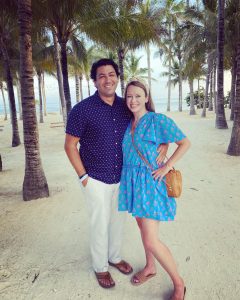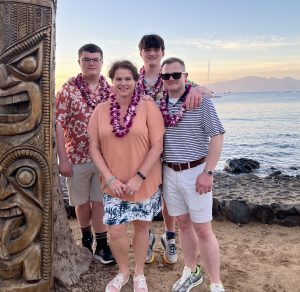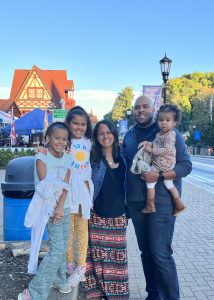By Shoshana Cenker
To say that this “new normal” we’re living in has forced us to change the way we communicate is an understatement, right?
With most professionals working remotely from home, you can’t simply hop up from your desk and walk to the next cubicle or office up the hall to ask a question or brainstorm ideas.
So, what is the best way to effectively communicate these days?
Well, there are actually several ways. In today’s post, we’re going to cover your options (and the benefits of each) to help you figure out the route you should take—for internal team communications and for external client, vendor or customer comms.
Talking with your team: internal comms
How does this sound?
You start your day bright and early from your new home office (or perhaps your kitchen table or sofa), ready to be productive. When you sign on to your computer—BOOM—15 emails are sitting there waiting for you. As you begin to read through the emails, five more come in. And by the time you’ve gotten through the original 15 new emails, you’ve gotten another 10 emails, two meeting requests and a voicemail.
Yikes!
That’s pretty overwhelming … and exhausting. Getting 100 emails and calls per day can feel intrusive and annoying.
So, if that sounds painfully familiar, try these ideas:
- Limit the # of emails: Work with your team to begin limiting the number of emails sent daily. Get your colleagues together—and by together, we mean on a call or video chat—to decide what will keep you productive and doing your work but also not slow you down and stress you out. Maybe it’s one email in the morning, one before or after lunch and another at EOD. Sill too much? Talk with your team to see what’s best—perhaps it’s just a single email at the end of day to prepare everyone to begin the next day on the right foot. Only you and your people can land on what’s best.
- Slack: Consider this app, or something similar, for your team as you work remotely. It gives your projects a dedicated channel, where all your conversations take place about that specific project and can include needed files. Say adios to endless email chains. Slack calls it “the collaboration software that moves work forward.” We know companies that use it and love it. It helps save time and keeps everyone organized. Instead of saying, “just email it to me,” some folks now say, “just Slack it to me.”
- Google Doc: The magic of Google Docs is that you can edit in real time. So, instead of emailing or calling someone for every single question you have, create a team Google Doc where colleagues can collaborate in one convenient document online. It’s helpful (and cool) because multiple users can edit a document at the same time, while seeing each other’s changes instantaneously. And, you can create text documents, slide presentations, spreadsheets, drawings and surveys, too.
- WhatsApp or Vumber: Instead of calling people all day, consider sending brief voice notes with one of these apps. It’s real-time messaging for quick questions and quick responses. People who have used these have said it feels less intrusive and user-friendly than emails and standard voicemails.
- Virtual meetings: Actually seeing the person you’re talking to can impact the conversation in a positive way—even over a video chat, you can establish a connection with the person on the other end. Consider swapping conference calls with virtual meetings. Not only can you share important information, it also allows your team to feel connected to each other despite working remotely.
Keep this in mind…
A lot of folks are used to working in an office environment with frequent face-to-face interactions. With the COVID-19-induced abrupt and unexpected change to working remotely, everyone has had to adjust—quickly. It really is a learning process for professionals, including your boss, your department and your business partner.
It’s important to remember that we can make this work, it’s just going to take some time, patience and creativity. (And maybe a glass of wine or two!)
We’re all going to have to try new things, with a little trial and error, to see what works best for you and your company. We think you’ll be pleasantly surprised that one of these options comes through and your work continues with ease. It just might take a little getting used to. You’ve totally got this!
Okay, we’ve covered internal communications, let’s touch on external comms…
Hello out there
You already know that you have tons of mediums for communicating externally—Facebook, LinkedIn, Instagram, Twitter, email campaigns, blog posts, YouTube, and on and on.
Choosing the right medium not only depends on the info you’re sharing but also the amount of info and who your audience is. Typically, the goal of social media communications is to create an engaging presence to promote brand awareness, advertise your company, book gigs/clients and boost loyalty.
Facebook, LinkedIn, Instagram, Twitter are meant for short, punchy, get-right-to-the-point messages. While LinkedIn is more business-y, the others can be more lighthearted, clever and fun.
Know this: Research shows that videos are super important:
- Facebook videos get higher average engagement than posts with links and images.
- Twitter videos are 6x more likely to be retweeted than photos and 3x more likely to be retweeted than GIFs.
Videos don’t need to be long either. Somewhere between 30 and 45 seconds is just fine. Want some inspiration? Check out our team’s video series: Bright ideas for how to WORKwell from your new home office.
Another way to help decide which medium to use is by thinking like your customer or client: How do they want to get your messaging and communications?
Get creative with your social media postings. Sure, words matter, and videos are #1, but doing a mix of these on your social media channels will go a long way:
-
- Images
- Links
- Blog posts
- Company news
- Infographics
- Interviews
- Quotes
- Articles
- Case studies
You may want to look into tools like Hootsuite. Hootsuite manages all your social media in one place, and it allows you to schedule posts and post content on multiple social media outlets at once.
Then there are email campaigns. Emails are great for longer messages, but not too long considering people’s attention spans coupled with the fact that we’re all inundated with emails daily. Your emails definitely need to stand out in some way.
Here are some benefits for email:
- You can focus your message to a specific target audience.
- You can send email blasts to huge email lists at one time.
- They’re efficient.
- Just about everyone on the planet has email.
- It’s free, instant communication.
- You can set up automated messages to respond to incoming messages you receive.
Okay, another great external communication tool are blog posts.
Studies that the sweet spot word count for blog posts is 1,000–2,000 words. These days, you’ve also got to mix in a healthy dose of SEO keywords.
Blog posts are great for sharing information, but when written a certain way, you could also gain business or new clients from them. They’re also great for generating traffic to your website. Once a reader heads that way, if they like what they read, they’re likely to peruse your site and possibly/hopefully contact you.
So while blog posts are about providing information to readers, they’re also about creating awareness for your company or the service you provide.
Here’s the quick and dirty about why you’d choose blog posting as your medium:
- Disseminate info.
- Tell your story.
- Attract an audience.
- Build rapport, create trust and loyalty.
- Establish authority AND validate your expertise.
- Engage with current clients and potential new clients.
- Set yourself apart from competition.
- You have more to say than 140 characters.
Don’t know how to write a blog post? We’ve got you covered—writing this type of content is right in our wheelhouse here at Thinkwell Creative. Hit us up and we can get started today.
We’re also experts at creating this last medium we’re about to share….
This one can go for internal and external communications: a webinar.
Webinars are the complete package because you can have videos, images, PowerPoint presentations—and with someone presenting the webinar, you’ve also got that human connection, which is really important. When done right, distance meetings can still feel personal, thoughtful and inspirational. Thinkwell can help you incorporate some of these services into your virtual meeting experiences. Reach out and ask us about our exciting new product we lovingly call ReGroup.
If you’re wondering how to best represent your company or services in your communications, check out our informative post about finding your tone of voice. It’s super important when engaging with customers, clients and even your own team.
Okie dokie….
Clearly, you can see there are so many great mediums for internal and external communications … and we haven’t even touched on paid postings. That’s a whole post for another time. 🙂
For now, remember that the medium and its content can make or break your message. Choose wisely.